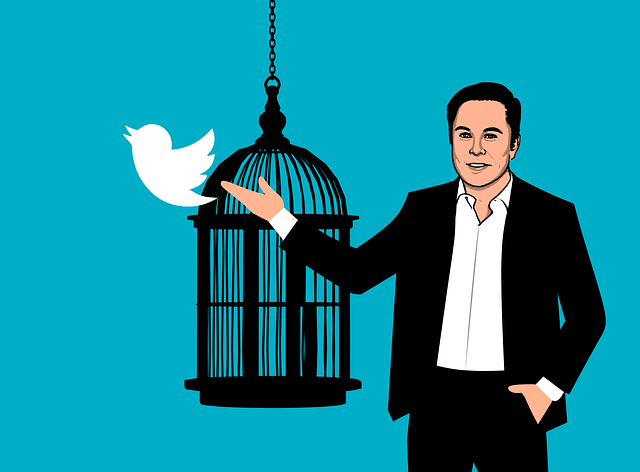Posted inTech
Is Your Car Acting Up? How a Faulty Ignition Coil Could Be the Culprit
Let’s face it: cars can be drama queens. One day they’re purring like kittens, the next they’re coughing, sputtering, or guzzling gas like there’s no tomorrow. If your ride’s been acting…